
Epson PowerLite 50c, PowerLite 70c - Multipurpose Entertainment Projector Quick Setup Guide
- User manual (80 pages) ,
- Product information (13 pages) ,
- Specifications (2 pages)
Advertisement

Locate everything you'll need
For most setups, you'll need just these two cables:

You won't need to install any software.
Connect the projector to your laptop
- Make sure your projector and laptop are turned off.
- Connect one end of the computer cable to the Computer port on the projector.
![Epson - PowerLite 50c - Connect the projector to laptop Connect the projector to laptop]()
- Connect the other end to your laptop's video or
![]() monitor port.
monitor port.
Plug in your projector
Connect the power cord to your projector and plug the other end into a grounded outlet.

Turn on your equipment
- Turn on the projector first. To do so, press the red Power button.
The![]() power light flashes green as the projector warms up, and the projection lamp comes on in about 30 seconds.
power light flashes green as the projector warms up, and the projection lamp comes on in about 30 seconds.
![]()
- Turn on or restart your laptop. (Windows® only: If you see a New Hardware Wizard screen, click Cancel.)
![Epson - PowerLite 50c - Turn on your equipment Turn on your equipment]()
Before unplugging the projector...
Press the red Power button twice, then let the projector cool while the ![]() power light flashes orange (about a minute). Once the light stops flashing and stays on, it's safe to unplug the projector.
power light flashes orange (about a minute). Once the light stops flashing and stays on, it's safe to unplug the projector.
Never unplug the projector when the ![]() power light is green or flashing orange.
power light is green or flashing orange.
Adjust the image
- Remove the lens cap and rotate the focus ring to sharpen the image.
![Epson - PowerLite 50c - Adjust the image - Step 1 Adjust the image - Step 1]()
Note: If you see a blank screen![]() after focusing, see the box below.
after focusing, see the box below. - Raise the image as needed. To do this, pull up the blue foot release levers and lift the front of the projector. Once the image is positioned where you want it, release the levers to lock the feet in position.
![Epson - PowerLite 50c - Adjust the image - Step 2 Adjust the image - Step 2]()
- If your image looks like
![]() or
or ![]() , you've placed the projector at an angle to the screen. Move it directly in front of the center of the screen, facing the screen squarely.
, you've placed the projector at an angle to the screen. Move it directly in front of the center of the screen, facing the screen squarely. - If your image looks like
![]() or
or ![]() , press the + or – side of the Keystone button to correct the shape of the image.
, press the + or – side of the Keystone button to correct the shape of the image.
If You See a Blank Screen
If you see a blank screen or the No Signal message after turning on your laptop, check the following:

- Make sure the
![]() power light is green and not flashing and the lens cap is off.
power light is green and not flashing and the lens cap is off. - Try turning off the laptop and restarting it.
- If you've connected more than one computer and/or video source, you may need to press the Source button on top of the projector.
(Allow a few seconds for the projector to sync up after pressing it.)
If you're using a Windows laptop
- Press the function key that lets you display on an external monitor. It may have an icon such as
![]() , or it may be labelled CRT/LCD. You may have to hold down the Fn (function) key while pressing it. (Allow a few seconds for the projector to sync up after pressing the key.) Check your laptop's manual or online help for details.
, or it may be labelled CRT/LCD. You may have to hold down the Fn (function) key while pressing it. (Allow a few seconds for the projector to sync up after pressing the key.) Check your laptop's manual or online help for details.
On most systems, the![]() or CRT/LCD key let you toggle between the LCD screen and the projector, or display on both at the same time.
or CRT/LCD key let you toggle between the LCD screen and the projector, or display on both at the same time. - You might need to use the Display utility in the Control Panel to enable both the LCD screen and external monitor port.
If you're using a Macintosh®
- From the Apple menu, select Control Panels, then click Monitors and Sound.
- Click the Arrange icon.
![Epson - PowerLite 50c - If You See a Blank Screen - Using Macintosh If You See a Blank Screen - Using Macintosh]()
- Drag one monitor icon on top of the other. This lets you display on the projector screen as well as the LCD screen.
If this option isn't available, you may need to select one of the Simulscan resolution settings:
- Perform step 1 above, if necessary.
- Click the Monitor icon.
![]()
- Select a Simulscan resolution as shown. (Allow a few seconds for the projector to sync up after making the selection.)

Documents / ResourcesDownload manual
Here you can download full pdf version of manual, it may contain additional safety instructions, warranty information, FCC rules, etc.
Download Epson PowerLite 50c, PowerLite 70c - Multipurpose Entertainment Projector Quick Setup Guide
Advertisement
Thank you! Your question has been received!
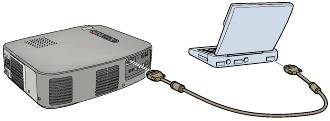
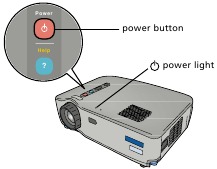
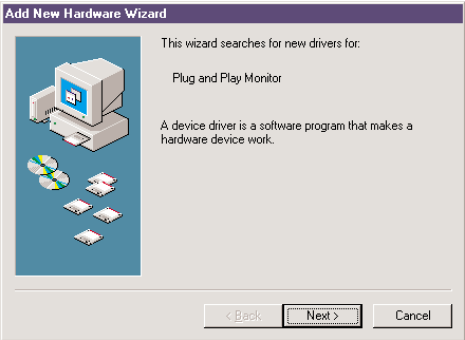

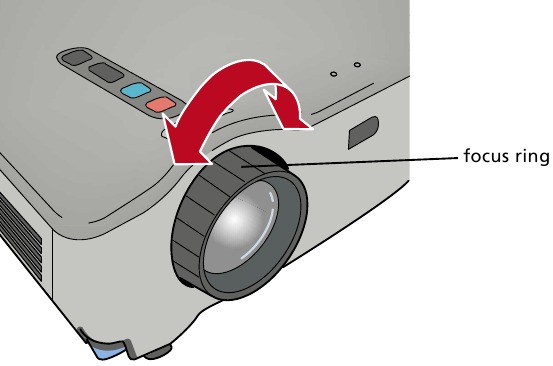
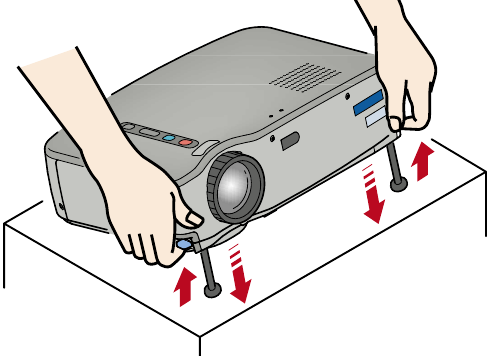






















Need Assistance?
Do you have a question about the PowerLite 50c that isn't answered in the manual? Leave your question here.