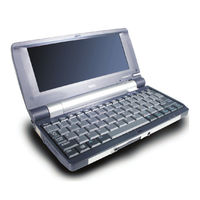NEC MOBILEPRO 900 Manuals
Manuals and User Guides for NEC MOBILEPRO 900. We have 4 NEC MOBILEPRO 900 manuals available for free PDF download: User Manual, Brochure, Release Note
Advertisement
NEC MOBILEPRO 900 User Manual (56 pages)
NEC Electronics America AccuSync Computer Monitor User's Manual
Table of Contents
Advertisement
NEC MOBILEPRO 900 Release Note (4 pages)
Handheld PC
Advertisement