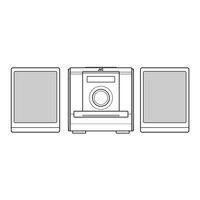JVC EX-D11 Manuals
Manuals and User Guides for JVC EX-D11. We have 3 JVC EX-D11 manuals available for free PDF download: Instructions Manual
JVC EX-D11 Instructions Manual (128 pages)
Compact Component System
Brand: JVC
|
Category: Speaker System
|
Size: 8.37 MB
Table of Contents
-
-
-
About Discs49
-
-
Front Panel51
-
Rear Panel51
-
-
-
Playback58
-
-
-
Playback63
-
-
-
Preferences75
-
Tray Lock82
-
Reference83
-
-
About Discs91
-
-
Front Panel93
-
Rear Panel93
-
-
Playing Discs100
-
Playback100
-
To Stop Playback102
-
-
-
Playback105
-
Repeat Playback105
-
-
Resume Playback106
-
Repeat Playback110
-
-
Preferences117
-
Basic Operations117
-
Language117
-
Picture117
-
Audio118
-
Others118
-
-
-
Auto Standby124
-
Sleep Timer124
-
Tray Lock124
-
Reference125
-
Troubleshooting125
-
Language Codes126
-
Specifications127
Advertisement
JVC EX-D11 Instructions Manual (86 pages)
JVC Compact Component System Instructions
Brand: JVC
|
Category: Speaker System
|
Size: 5.85 MB
Table of Contents
-
-
-
About Discs49
-
-
Front Panel51
-
Rear Panel51
-
-
-
Playback58
-
-
-
Playback63
-
-
-
Preferences75
-
Tray Lock82
-
Reference83
JVC EX-D11 Instructions Manual (81 pages)
Compact Component System
Brand: JVC
|
Category: Stereo System
|
Size: 5.38 MB
Table of Contents
-
English
3 -
Français
42-
Connexion49
-
-
Lecture53
-
-
-
Lecture58
-
-
-
Préférences70
-
Références78
Advertisement
Advertisement