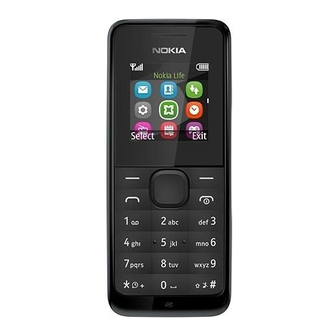Table of Contents
Advertisement
Advertisement
Table of Contents

Summary of Contents for Nokia 105
-
Page 1: User Guide
User Guide Nokia 105 Issue 1.1 EN... -
Page 2: Psst
Psst... This guide isn't all there is... For the online user guide and troubleshooting help, go to www.nokia.com/support. For info on Microsoft Mobile Service terms and Privacy policy, go to www.nokia.com/privacy. © 2014 Microsoft Mobile. All rights reserved. -
Page 3: Table Of Contents
User Guide Nokia 105 Contents Psst... For your safety Get started Keys and parts Insert the SIM card and battery Charge the battery Switch your phone on Lock the keys Change the volume Basics Explore your phone Write text Use predictive text Change the ringtone People &... -
Page 4: For Your Safety
For your safety Read these simple guidelines. Not following them may be dangerous or illegal. For further info, read the complete user guide. SWITCH OFF IN RESTRICTED AREAS Switch the device off when mobile phone use is not allowed or when it may cause interference or danger, for example, in aircraft, in hospitals or near medical equipment, fuel, chemicals, or blasting areas. -
Page 5: Get Started
Get started Get to grips with the basics, and have your phone up and running in no time. Keys and parts Explore the keys and parts of your new phone. Charger connector Flashlight Headset connector (3.5 mm) Screen Scroll key End/Power key Microphone Keypad... -
Page 6: Charge The Battery
4. Line up the battery contacts, and push the battery in. 5. Press the back cover down until it locks into place. 6. To switch on, press and hold until the phone vibrates. Charge the battery Your battery has been partially charged at the factory, but you may need to recharge it before you can use your phone. -
Page 7: Switch Your Phone On
2. Connect the charger to the phone. See 5 on page 19. When done, unplug the charger from the phone, then from the wall outlet. Switch your phone on Ready? Switch your phone on, and start using it. 1. Press and hold the power key. 2. -
Page 8: Lock The Keys
Lock the keys Lock the keys when not using your phone. 1. Select Menu, and press *. 2. To unlock, select Unlock, and press *. Change the volume You can control the audio in several ways. 1. Scroll left or right to change the volume. Volume 2. - Page 9 3. To use the loudspeaker on your phone when calling, select Loudsp.. You can also use the loudspeaker when listening to radio. 987654321 00:15:08 Loudsp. © 2014 Microsoft Mobile. All rights reserved.
-
Page 10: Basics
Basics Learn how to get the most out of your new phone. Explore your phone Explore your phone with a simple key press. 1. To see the apps and features of your phone, press Menu. Menu 2. To go to an app or feature, press the scroll key up, down, left, or right. 3. -
Page 11: Write Text
6. To use the flashlight, press the scroll key up twice. To switch off, press up once. Do not shine the light in anyone’s eyes. Menu Go to Write text Writing with the keypad is easy and fun. Press a key repeatedly until the letter is shown. Type in a space Press 0. -
Page 12: Change The Ringtone
1. Select Menu > Settings > Tone settings. Settings Tone settings Display settings Select 2. Select Ringing tone. Tone settings Ringing tone Nokia Tune Ringing volume Select 3. Pick a ringtone, and select OK. Ringing tone Airy Beach Bold Brook Tip: To switch quickly to silent profile, press and hold #. -
Page 13: People & Messaging
People & messaging Contact your friends and family, and share files, such as photos, using your phone. Make or answer a call Read on and learn how to make or answer a call with your new phone. 1. Type in the phone number. To type in the + character, used for international calls, press * twice. -
Page 14: Save Numbers In Five Separate Phonebooks
2. Select Add contact. Contacts Search Add contact Select 3. Write the name, and press OK, then type in the number, and press OK. Contact name: Jim Brown Save numbers in five separate phonebooks To use separate phonebooks, save contacts in the phone memory. 1. -
Page 15: Entertainment
Entertainment Having a spare moment and in need of entertainment? Learn how to listen to the radio on your phone. Listen to the radio Use your phone to listen to the radio. 1. Connect a headset, and select Menu > Radio. The headset cable works as the radio antenna. 2. -
Page 16: Office
Office Learn how to use the calendar to keep yourself organised. Set an alarm Use your phone as an alarm clock. 1. Select Menu > Clock > Set alarms. Alarm clock Set alarms Alarm tone Standard Select 2. Select an alarm. Set alarms Alarm1 Alarm2... -
Page 17: Phone Management & Connectivity
Phone management & connectivity Take care of your phone and its contents. Learn how to connect to accessories and networks, transfer files, create backups, lock your phone, and keep the software up to date. Remove private content from your phone If you buy a new phone, or otherwise want to dispose of or recycle your phone, here’s how you can remove personal info and content. -
Page 18: After-Sales Policy
After-sales policy Need assistance after you've bought your phone? Contact the store where you bought it for help and advice. © 2014 Microsoft Mobile. All rights reserved. -
Page 19: Product And Safety Info
6. Give the necessary info as accurately as possible. Do not end the call until given permission to do so. When you switch your device on for the first time, you are asked to create your Nokia account. To make an emergency call during the account setup, press the call key. -
Page 20: Battery And Charger Info
Do not dispose of these products as unsorted municipal waste: take them for recycling. For info on your nearest recycling point, check with your local waste authority, or go to www.nokia.com/support. For more info on the environmental attributes of your device, see www.nokia.com/ecoprofile. -
Page 21: Small Children
Use the battery and charger for their intended purposes only. Improper use, or use of unapproved or incompatible batteries or chargers may present a risk of fire, explosion, or other hazard, and may invalidate any approval or warranty. If you believe the battery or charger is damaged, take it to a service centre before continuing to use it. -
Page 22: Potentially Explosive Environments
The availability of particular products, services and features may vary by region. Please check with your local dealer for further details and availability of language options. TM & © 2014 Microsoft Mobile. All rights reserved. Nokia is a TM of Nokia Corporation. Third party products/names may be TMs of their respective owners. - Page 23 This product is licensed under the MPEG-4 Visual Patent Portfolio License (i) for personal and noncommercial use in connection with information which has been encoded in compliance with the MPEG-4 Visual Standard by a consumer engaged in a personal and noncommercial activity and (ii) for use in connection with MPEG-4 video provided by a licensed video provider. No license is granted or shall be implied for any other use.