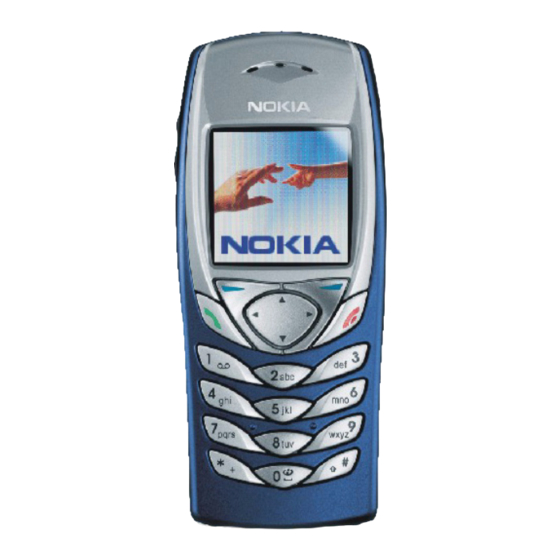
Nokia 6100 - Cell Phone 725 KB User Manual
User guide
Hide thumbs
Also See for 6100 - Cell Phone 725 KB:
- User manual (193 pages) ,
- Manual (52 pages) ,
- Manual d'utilisation (19 pages)
Table of Contents
Advertisement
Quick Links
Advertisement
Table of Contents

Summary of Contents for Nokia 6100 - Cell Phone 725 KB
- Page 1 User’s Guide 9354993 Issue 3...
- Page 2 DECLARATION OF CONFORMITY We, NOKIA CORPORATION declare under our sole responsibility that the product NPL-2 is in conformity with the provisions of the following Council Directive: 1999/5/EC. A copy of the Declaration of Conformity can be found from http://www.nokia.com/phones/declaration_of_conformity/. Copyright © 2002, 2003 Nokia. All rights reserved.
- Page 3 Nokia reserves the right to revise this document or withdraw it at any time without prior notice.
-
Page 4: Table Of Contents
Putting on the wrist strap ................................23 2. Getting started..........................24 Installing the SIM card and the battery ............................ 24 Charging the battery..................................27 Switching the phone on and off..............................27 Normal operating position ................................28 Copyright © 2003 Nokia. All rights reserved. - Page 5 Options for sending a message ............................. 48 Writing and sending an e-mail ............................. 49 Reading and replying to a message or an e-mail ......................50 Inbox and outbox folders................................ 51 Templates ....................................51 Copyright © 2003 Nokia. All rights reserved.
- Page 6 Changing the default number ............................... 67 Searching for a name in the phone book ..........................67 Editing a name, number or text item............................67 Erasing names and numbers..............................68 Copying phone books .................................. 68 Copyright © 2003 Nokia. All rights reserved.
- Page 7 Line for outgoing calls................................76 Phone settings....................................77 Language ..................................... 77 Automatic keyguard ................................. 77 Cell info display ..................................77 Welcome note .................................... 78 Network selection ..................................78 Confirm SIM service actions ..............................78 Copyright © 2003 Nokia. All rights reserved.
- Page 8 Memory status for games ................................90 Game settings....................................90 Applications (Menu 10).................................. 90 Launching an application................................91 Other options available for an application or application set ..................91 Downloading an application ..............................92 Copyright © 2003 Nokia. All rights reserved.
- Page 9 Settings when GPRS is the selected data bearer ......................105 Making a connection to a WAP service ..........................106 Browsing the pages of a WAP service ..........................107 Using the phone keys while browsing..........................107 Copyright © 2003 Nokia. All rights reserved.
- Page 10 PC Suite......................................117 GPRS and HSCSD ..................................118 Using data communication applications..........................119 8. Battery statements ........................120 Charging and Discharging ................................120 CARE AND MAINTENANCE ......................121 IMPORTANT SAFETY INFORMATION .................... 122 Copyright © 2003 Nokia. All rights reserved.
-
Page 11: For Your Safety
Don’t use the phone at a refuelling point. Don’t use near fuel or chemicals. SWITCH OFF NEAR BLASTING Don’t use the phone where blasting is in progress. Observe restrictions, and follow any regulations or rules. Copyright © 2003 Nokia. All rights reserved. - Page 12 (e.g. to exit a call, to exit a menu, etc.) to clear the display. Enter the emergency number, then press . Give your location. Do not end the call until told to do so. Copyright © 2003 Nokia. All rights reserved.
-
Page 13: Network Services
For availability of approved accessories, please check with your dealer. When you disconnect the power cord of any accessory, grasp and pull the plug, not the cord. Copyright © 2003 Nokia. All rights reserved. -
Page 14: General Information
Attach the sticker to your warranty card. Attach the sticker to the Nokia Club Invitation Card supplied in the sales package. ■ Access codes • Security code (5 to 10 digits): The security code protects your phone against unauthorised use, and is supplied with the phone. - Page 15 • Wallet code (4-10 digits): The wallet code is needed to access the wallet services. If you key in a wrong wallet code several times, the wallet application is blocked for five minutes. For further information, see Wallet on page 97. Copyright © 2003 Nokia. All rights reserved.
-
Page 16: Overview Of The Functions In The Phone
Overview of the functions in the phone The Nokia 6100 phone provides many functions which are practical for daily use, such as Calendar, Clock, Alarm clock, Calculator, and many more. Also a range of Nokia Xpress-on colour covers is available for your phone. To change the cover, see Changing the front cover on page 30. -
Page 17: General Packet Radio Service (Gprs)
■ Loudspeaker The loudspeaker allows you to use your phone as a speakerphone, also during a conference call. See Loudspeaker on page 35. Copyright © 2003 Nokia. All rights reserved. -
Page 18: Midp Javatm Applications
Your phone supports Java technology and includes some MIDP Java applications and games that have been specially designed for mobile phones. You can download new applications and games to your phone from a PC with a Java installer software or from WAP services, e.g. from Club Nokia. See Applications (Menu 10) on page 90. -
Page 19: Your Phone
4. 4-way scroll key with , Enables scrolling through names, phone numbers, menus or settings and in the calendar. In standby mode, pressing opens the Create message menu and pressing opens the Calendar menu. Copyright © 2003 Nokia. All rights reserved. -
Page 20: Standby Mode
3. Shows the battery charge level. The higher the bar, the more power in the battery. 4. The left selection key in standby mode is Menu. 5. The right selection key in standby mode is Names. See also Essential indicators on page 21. Copyright © 2003 Nokia. All rights reserved. -
Page 21: Power Saving
You have received one or several multimedia messages. See Reading and replying to a multimedia message on page 55. You have received one or several voice messages. See Voice messages on page 59. Copyright © 2003 Nokia. All rights reserved. - Page 22 Indicates the selected phone line, if you have two phone lines. See Line for outgoing calls on page 76. The loudspeaker has been activated, see Loudspeaker on page 35. Calls are limited to a closed user group. See Security settings on page 82. Copyright © 2003 Nokia. All rights reserved.
-
Page 23: Putting On The Wrist Strap
To set the phone to show the time and date in standby mode, see Clock on page 73 and Date on page 74. ■ Putting on the wrist strap Thread the strap as shown in the picture and then tighten it. Copyright © 2003 Nokia. All rights reserved. -
Page 24: Getting Started
With the back of the phone facing you, push the back cover release button (1) and slide the back cover off (2). Remove the battery by lifting it with the finger grip (3). Copyright © 2003 Nokia. All rights reserved. - Page 25 3. Insert the SIM card into the SIM card holder (6). Make sure that the SIM card is properly inserted and that the golden contact area on the card is positioned as shown. Copyright © 2003 Nokia. All rights reserved.
- Page 26 4. Close the SIM card holder (7) and press it until it snaps into position. 5. Insert the battery (8). 6. Slide the back cover into its place (9). Copyright © 2003 Nokia. All rights reserved.
-
Page 27: Charging The Battery
• If the phone asks for a PIN code, key in the PIN code (displayed as ****), and press OK. See also PIN code request in Security settings on page 82 and Access codes on page 14. Copyright © 2003 Nokia. All rights reserved. -
Page 28: Normal Operating Position
Not touching the antenna area during a phone call optimises the antenna performance and the talktime of your phone. Copyright © 2003 Nokia. All rights reserved. -
Page 29: Keypad Lock (Keyguard)
Note: When the keypad is locked, calls may be possible to the emergency number programmed into your phone (e.g. 112, 911 or other official emergency number). Key in the emergency number and press The number is displayed only after you have keyed in its last digit. Copyright © 2003 Nokia. All rights reserved. -
Page 30: Changing The Front Cover
1. Remove the back cover of the phone. See step 1 in Installing the SIM card and the battery on page 24. 2. To remove the front cover, gently prise the back part of the phone away from the front cover beginning at the bottom of the phone. Copyright © 2003 Nokia. All rights reserved. - Page 31 5. Slide the back cover into its place. See step 6 in Installing the SIM card and the battery on page 24. Copyright © 2003 Nokia. All rights reserved.
-
Page 32: Call Functions
Calling your voice mailbox • In standby mode, press and hold , or press If the phone asks for the voice mailbox number, key it in and press OK. See also Voice messages on page 59. Copyright © 2003 Nokia. All rights reserved. -
Page 33: Speed Dialling A Phone Number
6. To have a private conversation with one of the participants: Press Options and select Private and select the desired participant. Rejoin the conference call as described in step 4. 7. To end the conference call, press Copyright © 2003 Nokia. All rights reserved. -
Page 34: Answering Or Rejecting An Incoming Call
Mute or Unmute, call, End all calls, Phone book, Menu Hold or Unhold, call, Conference, Private, Answer, Reject Loudspeaker or Handset. Lock keypad to activate the keypad lock. Copyright © 2003 Nokia. All rights reserved. -
Page 35: Loudspeaker
Headset and the selection key Handset with Handsfr. Headset, respectively. The loudspeaker is automatically deactivated when you end the call or call attempt or connect the handsfree unit or headset to the phone. Copyright © 2003 Nokia. All rights reserved. -
Page 36: Writing Text
1. Start writing a word by using the keys . Press each key only once for one letter. The word changes after each keystroke. Copyright © 2003 Nokia. All rights reserved. -
Page 37: Writing Compound Words
Example: To write Nokia when the English dictionary is selected, press once for N, once for o, once for k, once for i and once for a: To insert a number while in letter mode, press and hold the desired number key. -
Page 38: Using Traditional Text Input
• To insert a word when using the predictive text input, press Options and select Insert word. Write the word using the traditional text input and press Save. The word is also added to the dictionary. Copyright © 2003 Nokia. All rights reserved. - Page 39 • To insert a name from the phone book, press Options and select Insert name. To insert a phone number or a text item attached to the name, press Options and select View details. Copyright © 2003 Nokia. All rights reserved.
-
Page 40: Using The Menu
4. If the selected submenu contains further submenus, repeat step 3. Select the next submenu, for example Anykey answer. 5. Select the setting of your choice. 6. Press Back to return to the previous menu level, and Exit to exit the menu. Copyright © 2003 Nokia. All rights reserved. - Page 41 Note: To access menu 1 Messages by shortcut, press Menu and key in the digits 0 and 1. Then key in the rest of the digits of the desired shortcut number. Copyright © 2003 Nokia. All rights reserved.
-
Page 42: List Of Menu Functions
1. Last call duration 2. Voice mailbox number 2. Received calls’ duration 5. Info messages 3. Dialled calls’ duration 1. Info service 1. This menu is shown only if any info messages are received. Copyright © 2003 Nokia. All rights reserved. - Page 43 4. Outdoor (same submenus as in General) 4. Delete 1. One by one 5. Pager (same submenus as in General) 2. Delete all 5. Settings 5. Copy 1. Personal shortcuts 1. Only shown if supported by your SIM card. Copyright © 2003 Nokia. All rights reserved.
- Page 44 1. For availability, contact your network operator or service provider. 2. This menu is shown only if the phone is or has been connected to a headset, handsfree unit or loopset available for the phone. Copyright © 2003 Nokia. All rights reserved.
- Page 45 8. Organiser 2. Personal notes 3. Settings 1. Calendar 2. To-do list 12.Connectivity 9. Games 1. Infrared 2. GPRS 1. Select game 1. GPRS connection 2. Game services 2. GPRS modem settings 3. Memory Copyright © 2003 Nokia. All rights reserved.
- Page 46 2. Edit active service settings 3. Appearance settings 15.SIM services 4. Cookie settings 5. Certificates 1. Only shown if supported by your SIM card. The name and contents vary depending on the SIM card Copyright © 2003 Nokia. All rights reserved.
-
Page 47: Menu Functions
Only phones that offer picture message features can receive and display picture messages. Writing and sending messages The number of available characters and the current part number of a multi-part message are shown at the top right of the display. Copyright © 2003 Nokia. All rights reserved. -
Page 48: Options For Sending A Message
To define and edit distribution lists, see Distribution lists on page 52. • To send a message using a message profile, first select Sending profile and then the desired message profile. To define a message profile, see Message settings on page 60. Copyright © 2003 Nokia. All rights reserved. -
Page 49: Writing And Sending An E-Mail
This is an indication that the e-mail has been sent by your phone to the e-mail server. This is not an indication that the e-mail has been received at the intended destination. For more details about e-mail services, check with your service provider. Copyright © 2003 Nokia. All rights reserved. -
Page 50: Reading And Replying To A Message Or An E-Mail
Select Use detail to extract numbers, e-mail addresses and website addresses from the current message. When reading a picture message, select Save picture to save the picture in the Templates folder. Copyright © 2003 Nokia. All rights reserved. -
Page 51: Inbox And Outbox Folders
The number of characters that you can enter in a message, depends on the size of the picture. To view the text and the picture together before sending the message, press Options and select Preview. Copyright © 2003 Nokia. All rights reserved. -
Page 52: Archive Folder And My Folders
Press Options to edit the content of a distribution list: • Add name to add a name to the distribution list. • View details to view the details of the selected name. Copyright © 2003 Nokia. All rights reserved. -
Page 53: Multimedia Messages
Depending on the network, you may receive a text message including an Internet address where you can view the multimedia message. If the message contains a picture, the phone scales them down to fit the display area. Copyright © 2003 Nokia. All rights reserved. -
Page 54: Writing And Sending A Multimedia Message
To insert a name from the phone book, press Options and select More options Insert name. Scroll to the desired name, press Options and select Insert name. Copyright © 2003 Nokia. All rights reserved. -
Page 55: Reading And Replying To A Multimedia Message
Reading the message later: Press Menu, and select Messages, Multimedia msgs. and Inbox. 2. Scroll to view the message. Press Options and some of the following options may be available. • Delete message to delete a saved message. Copyright © 2003 Nokia. All rights reserved. -
Page 56: Inbox, Outbox, Saved And Sent Items Folders
The multimedia messages you want to send later, can be saved in the Saved items folder of the Multimedia msgs. submenu. The sent multimedia messages are saved in the Sent items folder of the Multimedia msgs. submenu. Copyright © 2003 Nokia. All rights reserved. -
Page 57: Multimedia Messages Memory Full
To delete all messages from all text message folders, select All messages and when Delete all messages from all folders? is displayed, press OK. If the folders contain unread messages, the phone will ask whether you want to delete them also. Copyright © 2003 Nokia. All rights reserved. -
Page 58: Chat
"<" and your nickname and the messages you received by ">", and the sender’s nickname. Press Back to return to the message you are writing. To edit your nickname, select the option Chat name. Copyright © 2003 Nokia. All rights reserved. -
Page 59: Voice Messages
If the GPRS connection is set to Always online, the info messages may not be received. In that case, set GPRS connection When needed, see GPRS connection on page 101. Copyright © 2003 Nokia. All rights reserved. -
Page 60: Message Settings
(network service). • Select Rename sending profile to change the name of the selected message profile. The message profile sets are displayed only if your SIM card supports more than one set. Copyright © 2003 Nokia. All rights reserved. -
Page 61: Overwrite Settings
Key in the new name for the connection set and press OK. • Homepage. Key in the homepage address of the WAP service that you want to use, press a dot, and press OK. • Session mode. Select Permanent or Temporary. Copyright © 2003 Nokia. All rights reserved. -
Page 62: Font Size Setting
You may receive the service settings as a text message from the network operator or service provider that offers the WAP service that you want to use. For more information, contact your network operator or service provider, or visit Club Nokia’s website (www.club.nokia.com). Font size setting... -
Page 63: Call Register (Menu 2)
Select whether you want to delete all the phone numbers in the recent call lists, or only those numbers in the missed calls, received calls or dialled numbers lists. You cannot undo the operation. Copyright © 2003 Nokia. All rights reserved. -
Page 64: Call Counters And Call Timers
GPRS connection timer scroll to check the duration of the last GPRS connection or the total GPRS connection. You can also clear the timers. To clear the timers, the security code is needed. Copyright © 2003 Nokia. All rights reserved. -
Page 65: Phone Book (Menu 3)
Names and numbers will be saved in the used memory, see Selecting the phone book settings above. 1. Press Menu, and select Phone book name. 2. Key in the name and press OK. See Using traditional text input on page 38. Copyright © 2003 Nokia. All rights reserved. -
Page 66: Saving Multiple Numbers And Text Items Per Name
To change the type of a number or text, select Change type in the options list. 6. Key in the number or text item and press to save it. 7. Press Back and then Exit to return to standby mode. Copyright © 2003 Nokia. All rights reserved. -
Page 67: Changing The Default Number
Search for the name (and number) you want to edit and press Details. Scroll to the name, number or text item you want to edit, and press Options. Select Edit name, Edit number, or Edit detail, and edit the name, number, or text and press OK. Copyright © 2003 Nokia. All rights reserved. -
Page 68: Erasing Names And Numbers
4. To choose whether you want to keep or delete the original names and numbers, select Keep original Move original. • If you select Default numbers, press when Start copying? Start moving? is displayed. Copyright © 2003 Nokia. All rights reserved. -
Page 69: Sending And Receiving A Business Card
2. To send the business card via IR, make sure that the other phone or the PC is set up to receive data via its IR port and select infrared. To send the business card as an OTA message, select Via text message. Copyright © 2003 Nokia. All rights reserved. -
Page 70: Speed Dials
You can call the service numbers of your service provider if the numbers are included in your SIM card. Press Menu, and select Phone book Service numbers. Scroll to a service number and press call the number. Copyright © 2003 Nokia. All rights reserved. -
Page 71: My Numbers
Add. To remove a name from a caller group, scroll to the name you want to remove, and press Options and select Remove name. Copyright © 2003 Nokia. All rights reserved. -
Page 72: Profiles (Menu 4)
The General profile can not be renamed. Tip: To change the profile quickly in standby mode, press the power key , scroll to the profile you want to activate and press Select. Copyright © 2003 Nokia. All rights reserved. -
Page 73: Settings (Menu 5)
Select Set the time, to adjust the clock to the right time, and Time format to select the 12-hour or 24-hour time format. Copyright © 2003 Nokia. All rights reserved. -
Page 74: Date
For details, contact your service provider. Divert options not supported by your SIM card or your network operator may not be shown. Copyright © 2003 Nokia. All rights reserved. -
Page 75: Anykey Answer
Press Menu, and select Settings, Call settings Call waiting. Select Activate and the network will notify you of an incoming call while you have a call in progress (network service). See Call waiting on page 34. Copyright © 2003 Nokia. All rights reserved. -
Page 76: Summary After Call
If supported by your SIM card, you can prevent the line selection by selecting the option Lock. For more information on availability, contact your network operator or service provider. Tip: In standby mode you can switch from one line to the other by pressing and holding Copyright © 2003 Nokia. All rights reserved. -
Page 77: Phone Settings
Micro Cellular Network (MCN) technology. If the GPRS connection is set to Always online, the info messages may not be received. In that case, set GPRS connection When needed, see GPRS connection on page 101. Copyright © 2003 Nokia. All rights reserved. -
Page 78: Welcome Note
See also Using the menu on page 40. Start-up tone To set the phone to play or not to play a start-up tone when the phone is switched on, press Menu, and select Settings, Phone settings Start-up tone. Copyright © 2003 Nokia. All rights reserved. -
Page 79: Display Settings
To set your phone to display or hide the operator logo, press Menu, and selectSettings, Display settings Operator logo. Note that the operator logo is not displayed when the phone activates the screen saver. Copyright © 2003 Nokia. All rights reserved. -
Page 80: Screen Saver
Profiles (Menu 4) on page 72. Note that the settings you make, change the settings in the active profile. Select Incoming call alert to select how the phone notifies you of an incoming voice call. The options are Ringing, Ascending, Ring once, Beep once and Off. Copyright © 2003 Nokia. All rights reserved. -
Page 81: Accessory Settings
Off, automatic answer will not be in use. • Select Lights to set the lights permanently On. Select Automatic to set the lights on for 15 seconds after a keypress. The Lights option is available only when Handsfree is selected. Copyright © 2003 Nokia. All rights reserved. -
Page 82: Security Settings
(Copying phone books on page 68). • Access codes to change the security code, PIN code, PIN2 code or barring password. Codes can only include numbers from 0 to 9. Copyright © 2003 Nokia. All rights reserved. -
Page 83: Restore Factory Settings
Switch the phone on?. Press to switch off the phone or to switch on the phone. Note: Do not press when wireless phone use is prohibited or when it may cause interference or danger. Copyright © 2003 Nokia. All rights reserved. -
Page 84: Gallery (Menu 7)
WAP page from the WAP service whose connection settings are currently active. In this case, enter the Services menu and activate another set of service Copyright © 2003 Nokia. All rights reserved. - Page 85 • Details to see the details of the file, the size, for example. • Sort to sort the files and folders by date, type, name or size. Copyright © 2003 Nokia. All rights reserved.
-
Page 86: Organiser (Menu 8)
In the Auto-delete option you can set the phone to delete old notes automatically after a specified time. However, the repeat notes, for example, birthday notes, will not be deleted. Copyright © 2003 Nokia. All rights reserved. -
Page 87: Making A Calendar Note
Save. To set the alarm for the note, select Alarm on and then set the alarm time. When you have set the alarm, the indicator is displayed when you view the notes. Copyright © 2003 Nokia. All rights reserved. -
Page 88: When The Phone Alarms For A Note
You can edit the priority of the selected note, send a note to another phone, save a note as a calendar note, or access the calendar. Copyright © 2003 Nokia. All rights reserved. -
Page 89: Games (Menu 9)
Select the appropriate bookmark to connect to the desired WAP page. If the connection fails, you may not be able to access the WAP page from the WAP service whose connection settings are currently Copyright © 2003 Nokia. All rights reserved. -
Page 90: Memory Status For Games
This menu allows the management of Java applications installed on your phone. Your phone software includes some Java applications specially designed for this Nokia phone. Various service providers offer other applications via WAP services. Before you can use one of these applications you have to download it to your phone. -
Page 91: Launching An Application
Note that if you delete a pre-installed application or an application set from your phone, you may download it back to your phone from the Nokia Software Market, www.softwaremarket.nokia.com/ wap or www.softwaremarket.nokia.com/6100. -
Page 92: Downloading An Application
• Use the Java Application installer from PC Suite to download the applications in your phone. Note that Nokia does not warrant for applications from non-Nokia sites. If you choose to download Java applications from them, you should take the same precautions, for security or content, as you would with any site. -
Page 93: Memory Status For Applications
Memory status for applications To view the size of memory available for game and application installations, press Menu, and select Applications and Memory. The applications use shared memory, see Shared memory on page 18. Copyright © 2003 Nokia. All rights reserved. -
Page 94: Extras (Menu 11)
4. Key in the second number. 5. For a total, press Options and select Equals. Repeat steps 3 to 5 as many times as is necessary. 6. To start a new calculation, first press and hold Clear. Copyright © 2003 Nokia. All rights reserved. -
Page 95: Making A Currency Conversion
Countdown time up. Stop the alarm by pressing any key. If no key is pressed, the alarm automatically stops within 30 seconds. To stop the alarm and to delete the note text, press OK. Copyright © 2003 Nokia. All rights reserved. -
Page 96: Stopwatch
Press Stop to stop the lap timing. Press Options and you can save or reset the lap times. Refer to Time observation and time splitting above. Copyright © 2003 Nokia. All rights reserved. -
Page 97: Viewing And Deleting Times
Wallet. If needed, key in your wallet code and press OK, see Wallet settings on page 99. Select Cards to view the list of cards. The maximum amount of cards is five. Scroll to the desired card. Copyright © 2003 Nokia. All rights reserved. -
Page 98: Personal Notes
Send as text copies the note to a text message. Copy to calendar copies the note to the calendar as a reminder. Use detail extracts numbers from a note. Copyright © 2003 Nokia. All rights reserved. -
Page 99: Wallet Settings
The phone displays the filled form. 4. Approve the purchase, and the information is sent forward. 5. To close the wallet, select Close wallet. See Options while browsing on page 107. Copyright © 2003 Nokia. All rights reserved. -
Page 100: Connectivity (Menu 12)
IR connection indicator • When is shown continuously, the IR connection is activated and your phone is ready to send or receive data via its IR port. Copyright © 2003 Nokia. All rights reserved. -
Page 101: Gprs
Select. Key in the Access Point Name (APN) and press OK. An access point name is needed to establish a connection to a GPRS network. You can obtain the Access Point Name from your network operator or service provider. Copyright © 2003 Nokia. All rights reserved. -
Page 102: Services (Menu 13)
You can also set the GPRS dial-up service settings (Access Point Name) on your PC by using the Nokia Modem Options software, see PC Suite on page 117. If you have set the settings both on your PC and on your phone, note that the settings set on the PC will be used. -
Page 103: Setting Up The Phone For A Wap Service
WAP service that you want to use. For more information, contact your network operator or service provider, or visit Club Nokia’s website (www.club.nokia.com). You can also key in the settings manually or add and edit the settings with PC Suite. For appropriate settings, contact your network operator or service provider. -
Page 104: Settings When Gsm Data Is The Selected Data Bearer
OK. You obtain the IP address from your network operator or service provider. • Authentication type - Select Secure or Normal. • Data call type - Select Analogue or ISDN. Copyright © 2003 Nokia. All rights reserved. -
Page 105: Settings When Gprs Is The Selected Data Bearer
If you select Manual, the login information is required when establishing a connection. • User name - Key in the user name and press OK. • Password - Key in the password and press OK. Copyright © 2003 Nokia. All rights reserved. -
Page 106: Making A Connection To A Wap Service
Key in the address of the WAP service, press for special characters, and press OK. Note that it is not necessary to add the prefix http:// in front of the address since it will be added automatically. Copyright © 2003 Nokia. All rights reserved. -
Page 107: Browsing The Pages Of A Wap Service
WAP page. • Add bookmark to save the WAP page as a bookmark. • View image View images to view images and animations from the WAP page. Copyright © 2003 Nokia. All rights reserved. -
Page 108: Direct Calling
To quit browsing and to end the connection, press Options and select Quit. When Quit browsing? shown, press Yes. Alternatively, press . If GSM data is the selected data bearer, press twice. The phone ends the connection to the WAP service. Copyright © 2003 Nokia. All rights reserved. -
Page 109: Appearance Settings Of Wap Browser
1. While browsing, press Options and select Cookie settings, or in standby mode, press Menu, and select Services and Settings. 2. Select Cookie settings and select Allow Reject to allow or prevent the phone receiving cookies. Copyright © 2003 Nokia. All rights reserved. -
Page 110: Bookmarks
WAP page and press OK. Note that your phone may have some pre-installed bookmarks for sites not affiliated with Nokia. Nokia does not warrant or endorse these sites. If you choose to access them, you should take the same precautions, for security or content, as you would with any Internet site, for example. -
Page 111: Service Inbox
If you have tried to access or have accessed confidential information requiring passwords (for example, your bank account), empty the cache of your phone after each use. Copyright © 2003 Nokia. All rights reserved. -
Page 112: Authority Certificates
Edit active service settings) is encrypted.However, the security indicator does not indicate that the data transmission between the gateway and the content server (the location where the requested resource is stored) is Copyright © 2003 Nokia. All rights reserved. -
Page 113: Browser Security
WAP page and be saved in the phone’s memory or on the SIM card. User certificates are saved in the security module by the SIM card issuer or the service provider. Server certificates are not saved. Copyright © 2003 Nokia. All rights reserved. -
Page 114: Digital Signature
For issuing a digital signature, select a link on a WAP page, for example, the title of the book you want to buy and its price. The text to sign, possibly including amount and date, for example, will be shown. Copyright © 2003 Nokia. All rights reserved. -
Page 115: Go To (Menu 14)
If you wish to add some functions to the list, press Add, scroll to the function that you want to add and press Mark. To remove or add more functions on the list, see Personal shortcuts on page 73. Copyright © 2003 Nokia. All rights reserved. -
Page 116: Sim Services (Menu 15)
SIM services by selecting the option within the menu Confirm SIM service actions, menu 4-3-6. Note that accessing these services may involve sending a text message (SMS) or making a phone call for which you may be charged. Copyright © 2003 Nokia. All rights reserved. -
Page 117: Pc Connectivity
• Nokia Sound Converter to edit polyphonic ringing tones to be compatible with your phone and to transfer them to your phone. • Nokia Content Copier to copy data or back-up data from your phone to PC or to another Nokia phone. -
Page 118: Gprs And Hscsd
• Nokia Phone Editor to send text messages and edit the phone book and message settings of your phone. • Nokia PC Sync to synchronise the phone book, calendar and to-do notes between your phone and • Nokia PC Graphics to create and edit picture messages for previous compatible Nokia phone models, for example, Nokia 8310. -
Page 119: Using Data Communication Applications
For better performance during data calls, place the phone on a stationary surface with the keypad facing downward. Do not move the phone by holding it in your hand during a data call. Copyright © 2003 Nokia. All rights reserved. -
Page 120: Battery Statements
Do not dispose of batteries in a fire ! Dispose of batteries according to local regulations (e.g. recycling). Do not dispose as household waste. Copyright © 2003 Nokia. All rights reserved. -
Page 121: Care And Maintenance
All of the above suggestions apply equally to your phone, battery, charger or any accessory. If any of them is not working properly, take it to your nearest qualified service facility. The personnel there will assist you and, if necessary, arrange for service. Copyright © 2003 Nokia. All rights reserved. -
Page 122: Important Safety Information
Pacemaker manufacturers recommend that a minimum separation of 20 cm (6 inches) be maintained between a handheld wireless phone and a pacemaker to avoid potential interference with the pacemaker. These recommendations are consistent with the independent research by and recommendations of Wireless Technology Research. Persons with pacemakers: Copyright © 2003 Nokia. All rights reserved. - Page 123 Check with the manufacturer or its representative regarding your vehicle. You should also consult the manufacturer of any equipment that has been added to your vehicle. Posted facilities Switch your phone off in any facility where posted notices so require. Copyright © 2003 Nokia. All rights reserved.
-
Page 124: Potentially Explosive Atmospheres
Failure to observe these instructions may lead to suspension or denial of telephone services to the offender, or legal action or both. Copyright © 2003 Nokia. All rights reserved. -
Page 125: Emergency Calls
When making an emergency call, remember to give all the necessary information as accurately as possible. Remember that your wireless phone may be the only means of communication at the scene of an accident - do not cut off the call until given permission to do so. Copyright © 2003 Nokia. All rights reserved. - Page 126 The limit incorporates a substantial margin of safety to give additional protection for the public and to account for any variations in measurements. SAR values may vary depending on national reporting requirements and the network band. For SAR information in other regions please look under product information at www.nokia.com. Copyright © 2003 Nokia. All rights reserved.
- Page 127 Product (”Customer”). It shall neither exclude nor limit i) any mandatory statutory rights (iii) the Product was not returned to Nokia or its of the Customer or ii) any of the Customer’s rights authorized service company within thirty (30) days against the seller/dealer of the Product.
-
Page 128: Warranty Card
WARRANTY CARD FILL IN WITH BLOCK LETTERS Purchaser’s Name: _____________________________________________________ Address: _____________________________________________________________ _____________________________________________________________ Country: _____________________________________________________________ Phone: ______________________________________________________________ Date of Purchase (dd/mm/yy): Product Type (on phone type label under battery): – Product Model (on phone type label under battery): Phone Serial No (on phone type label under battery): Place of Purchase: _____________________________________________________ Store Name: __________________________________________________________ Store Address: ________________________________________________________...






