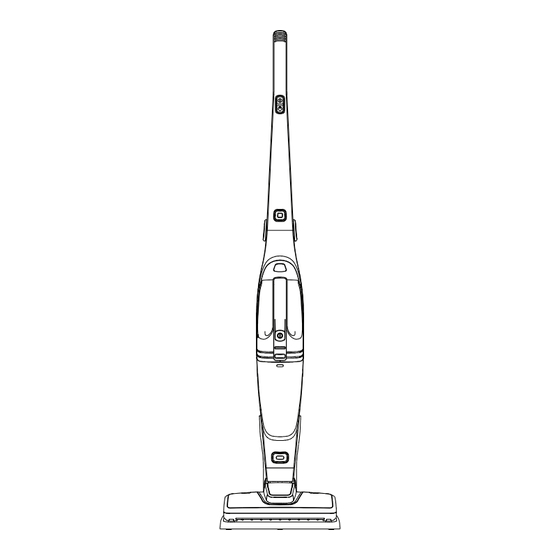
Advertisement
Quick Links
Advertisement

Summary of Contents for Whirlpool VS1809
- Page 1 產品安全指引及使用說明指南 VS1809...
-
Page 2: Important Safety Instructions
IMPORTANT SAFETY INSTRUCTIONS When using an electrical appliance, basic precautions should always be followed, including the following: READ ALL INSTRUCTIONS BEFORE USING THIS APPLIANCE WARNING : To reduce the risk of fire, electric shock, or injury: 1. Do not pick up detergent, kerosene, blizzard, nee- dle, ash, wet dust, dirty water and match, etc. - Page 3 9. Do not use if the plug or cord is damaged. 10. Switch the appliance off after use. 11. The charging base requires a 100-240V~, 50/60 Hz supply. Do not use any other power source. 12. Only the supplied charging base should be used with the appliance.
- Page 4 21. Store the appliance away from direct sunlight, with all accessories detached and out of the reach of children. 22. Caution: Only charge the vacuum cleaner with the Charging bracket supplied. During charging, the plug feels warm to the touch. This is normal. 23.
- Page 5 IMPORTANT NOTICE - PLEASE READ BEFORE USING THIS PRODUCT! THIS CLEANER WORKS BY SUCKING AIR AT HIGH PRESSURE THROUGH A POWERFUL MOTOR. FOR EF- FICIENT AND SAFE OPERATION IT IS ESSENTIAL THAT ALL THE AIRWAYS AND FILTERS ARE CLEANED AT REGULAR INTERVALS AND THAT THE DUST IS EMPTIED BEFORE THE DUST CONTAINER IS FULL AND AFTER EVERY USE OF THE APPLIANCE.
-
Page 6: Product Overview
PRODUCT OVERVIEW UPRIGHT UNIT: 1. ON/OFF switch 6. LED light 2. ECO speed switch 7. Motorized brush 3. Foldable handle release 8. Folding handle button 9. Handheld handle 4. Handheld release button 10. Handheld unit 5. Motorized brush 11. Charging bracket release button... - Page 7 PRODUCT OVERVIEW HANDHELD UNIT: 12. ON/OFF switch 19. Adaptor 13. Battery/ Charging indicator 20. Extended crevice tool 14. Dust container release button 21. Wide brush adaptor 15. Seal ring 22. Wide brush 16. HEPA filter 17. Outer filter 18. Dust container...
-
Page 8: Application Of Accessories
APPLICATION OF ACCESSORIES Adaptor: Insert the Adaptor [19] into the inhale handheld nozzle of dust container. It acts as an adaptor for the connection of accessories for different purposes. To remove the Adaptor from dust container just pull firmly outward. Extended Crevice Tool: Connect [20] Extended Crevice Tool is for cleaning small areas which are difficult to reach, such as corners, gaps, holes, etc. - Page 9 PRODUCT ASSEMBLING Foldable Handle Lift the handle to an upright position, the handle will lock To lower the handle, press the automatically. folding handle release button. Press Assembling the Charging bracket Mounting Screws Wall Mount Hole Plastic Wall Anchors • Charging bracket assembly must be placed on a flat ground, mounting screws and plastic wall anchors can fix the charging bracket on the wall.
- Page 10 PRODUCT CHARGING Charging the Vacuum Cleaner Charge the battery when: ˙using the product for the first time ˙after not using the product for a long period of time ˙when the unit is at low power and the battery/ charging indicator flashes red. 1.
-
Page 11: Operation
LED INDICATOR Status LED color Power ON Blue Low battery Blue flashing Empty battery Red flashing Charging Charging complete Blue Bad battery Red & Blue alternative flashing OPERATION Make sure the battery is fully charged before use. Operation of the upright vacuum cleaner 1. -
Page 12: Maintenance And Cleaning
MAINTENANCE & CLEANING Empty the dust container ˙Dirt and liquid in the dust container should be emptied after each use or at the time when the dust exceeds the maximum dust marking. ˙Always switch off the vacuum cleaner before cleaning. 1. - Page 13 4. Remove the filters and wash with water. Dry it before re-installing it. NOTE: Do not clean the vacuum cleaner with paint thinner or chemical solutions as this will damage the vacuum cleaner. 5. Fit the inner and outer filter into the dust container. Make sure you have dried the inside of the dust container.
- Page 14 Maintenance for Motorized brush Carry out the maintenance if any waste threads or hair gets tangled in the brush. Press the motorized brush release button to detach the motorized brush from the upright unit. Regular Maintenance Slowly rotate the brush manually and remove any foreign objects Take out tangled around the brush.
- Page 15 5. Re-install the rotating brush back into the motorized brush PRODUCT SPECIFICATIONS Model : VS1809 Battery : 18V Li-ion Adaptor : Input: AC 100-240V~ 50/60Hz Output: DC 22V 500mA DISPOSAL OF THE APPLIANCE At the end of its working life, the product must not be disposed of as urban waste.
- Page 16 安全使用注意事項 當使用吸塵機時,必須留意以下安全事項: 使用本產品前請閱讀所有使用說明。 警示:為防止火警、觸電或受傷: 1. 請不要用吸塵機吸洗滌劑、煤油、玻璃水、火柴等物品。 2. 請不要用吸塵機吸水泥、石膏粉、牆粉等微小顆粒,或者玩具 紙團等較大物體,否則會引起吸塵機堵塞、馬達損壞等故障。 3. 請不要讓吸塵機靠近火源及其它高溫地方。 4. 使用吸塵機前,請注意要裝好HEPA過濾網和吸扒。 5. 請不要將水或其他液體傾倒或濺入機器中,以免引起短路燒壞 機器。 6. 在使用新電池前或長期存放後第一次使用電池,請將電池充滿 電。長時間存放不使用本機時,應每三個月進行一次充放電。 7. 當您的吸塵機充滿電、需要清潔或維修時,請拔下插頭,插拔 電源線時請握住插頭,不要拉扯電線。 8. 清潔吸塵機時請使用乾布,不要用汽油、天拿水等否則會損毀 機體。 9. 如電源線破損,切勿使用電接頭。 10. 使 用後請關掉電源。 11. 電 接頭只適用於100-240V~,50/60Hz電源,切勿使用任何其 他電源。 12. 只 可使用隨機附送的充電座。 13. 切 勿吸水或任何其他液體;切勿吸易燃物質;煙灰必須完全冷 卻才可吸取。...
- Page 17 安全使用注意事項 18. 請 小心監督兒童,確保他們不會把玩本裝置。 19. 本 裝置乃家用電器,除本說明書列明的用途外,切勿作任何其 他用途。 20. 本 裝置不含任何使用者可自行修理的零件。如擅自拆解或維 修,保養即告失效。 21. 用 後請擺放在不受陽光直接照射的地方,拆除所有配件,請勿 讓兒童觸及。 22. 警 告:吸塵機只可使用隨機附送的充電座。充電期間接頭會微 熱,此乃正常。 23. 警 告:吸塵期間切勿堵塞排氣口。 24. 警 告:先關掉吸塵機,才可再充電。 重要說明 — 使用本產品前請先細閱 本吸塵機透過強力馬達以高壓吸入空氣。為確保高效性能及操 作安全,必須定期清潔吸管及過濾網,以及在集塵箱滿溢前和 每次使用後傾清塵垢。 過濾網不潔和集塵箱未傾清會影響氣流,導致吸塵機性能降 低。 長期疏忽清潔會令氣流堵塞,可能導致吸塵機損壞至無法修 復。如用戶不按本說明書所述清潔過濾網、吸管及集塵箱而導 致吸塵機損壞,本廠恕不提供保養。 請保留使用說明...
- Page 18 產品部件概述 直立式吸塵器: 1. 開關按鈕 8. 摺疊把手 2. 主機速度調節開關 9. 手提式把手 3. 摺疊把手按鈕 10. 手 提式吸塵器 4. 手提式吸塵器釋放按鈕 11. 充 電座 5. 電動滾刷釋放按鈕 6. LED 照明燈 7. 電動滾刷...
- Page 19 產品部件概述 手提式吸塵器: 12. 開 關按鈕 19. 配 件連接器 13. 電 量/充電指示燈 20. 特 長縫隙吸嘴 14. 塵 杯釋放按鈕 21. 毛 刷接頭 15. 密 封圈 22. 毛 刷 16. H EPA濾網 17. 外 部濾網 18. 塵 杯...
- Page 20 配件介紹: 配件連接器 : 將配件連接器 [19] 插入手提式吸塵器塵杯吸嘴部分。用作不同配件的連接頭。 要從塵杯中取出連接器,只需將其向外拉出即可。 特長縫隙吸嘴 : 連接特長縫隙吸嘴 [20] 用於清潔空間偏少的地方及難以接觸到的粉塵/毛髮。 例如房間的角落,地面淺淺的凹槽。 毛刷 : 將毛刷配件 [22] 放在“毛刷接頭 [21]”前端,並插入接頭前端的坑槽,然後向 中間位置滑動。 毛刷可以使用於清除桌子、毛髮、布質梳發及地毯上的纖維等等。...
- Page 21 產品組裝 摺疊把手 將把手扳回原本直立位置 後,把手將自動鎖緊。 如需摺曲把手,請按下 摺疊把手按鈕。 關閉 按壓 充電座組裝 金屬螺絲 掛牆孔 塑膠錨栓 ˙充電座組裝後務必放於平坦地面,金屬螺絲與塑膠錨栓可將充 電座固定在靠牆位置 ˙金屬螺絲與塑膠錨栓放在充電座底部,在牆面鑽孔放上塑膠錨 栓,再以金屬螺絲固定,即可將充電座固定在靠牆位置 可拆式電動滾刷 電動滾刷 電動滾刷 釋放按鈕 LED 燈...
- Page 22 產品充電 吸塵器充電 以下情況請將電池充電: ˙初次使用產品時 ˙長時間未使用產品時 ˙吸塵器電量即將耗盡,電量/充電指示燈將閃爍紅光。 1.將手提式吸塵器插入直立式吸塵器 確保直立式吸塵器已關閉。避免手提式吸塵器 和直立式吸塵器之間出現障礙物。 2.將直立式吸塵器放到充電座上 ˙請務必將充電座置於平坦穩固的地面上。 ˙將直立式吸塵器放到充電座上。 ˙若未以正確方式將直立式吸塵器放到充電座上, 將無法開始充電。 電源供應器 ˙避免充電座和吸塵器之間積聚灰塵,如有 接口 需要,應清理充電接頭。 ˙充電時請小心,以避免電源線絆倒吸塵器。 3.將電源線插到插座上 ˙充電提示燈將發出紅光,表示吸塵器正在充電中。 燈光 附註:電池充電完畢後,充電提示燈將變成藍色。 亮起 提示:吸塵器在使用前,建議充電 6 小時。 ˙在充電時,充電座和吸塵器發熱純屬正常現象。 ˙即使開關按鈕開啟,若把吸塵器放回充電座充 電,吸塵器會自動停止工作。 ˙充電時,吸塵器有斷電保護功能,此時即使按下 開關按鈕,吸塵器也無法啟動。...
- Page 23 產品充電 電量 / 充電指示燈 狀態 LED 顏色 電源開啟 藍色 電量低 藍光閃爍 電量耗盡 紅光閃爍 充電中 紅色 充電完畢 藍色 電池故障 紅光與藍光交錯閃爍...
- Page 24 產品使用 操作方式 使用前請確認電池已充滿。 直立式吸塵器操作方式 1. 按下開關啟動直立式吸塵器。 2. 使用時,請按下主機速度調節開關,以選擇“快速”或“節 能”操作模式,在“快速”模式下,產品會處於最大的吸力。 而在“節能”模式下,產品會處於相對低噪音及較長之操作時 間。 3. 操作時,地刷上的 LED 照明燈將亮起。 4. 產品直立於地上停放時,請務必關閉吸塵器,因為運轉的刷毛 可能損壞地板或地毯。 5. 產品不使用時,建議靠牆直立存放,並防止孩童靠近玩耍,以 免產品傾倒受損。 手提式吸塵器操作方式 1. 按下手提式吸塵器釋放按鈕,將手提式吸塵器從直立式吸塵器 取下。按下開關以啟動吸塵器。手提式吸塵器將開始運轉。 2. 從任何方向吸塵直到乾淨為止。 3. 按下開關以關閉吸塵器。稍微將吸塵器頭向上舉,避免灰塵在 關閉前從塵杯掉出。 4. 吸塵前請將塵杯清空,將吸塵器收起來之前,請將吸塵器清乾 淨。 5. 將手提式吸塵器裝回直立式吸塵器。...
- Page 25 清潔與保養 清空塵杯 ˙在每次使用後或灰塵超出最大集塵量時,應清空塵杯中的灰塵。 ˙清潔前請務必將吸塵器關閉。 1. 將吸塵器垂直擺放,進氣口(吸嘴端)指向下方,避免灰塵灑 落。請按下吸塵器頂端的釋放按紐,在垃圾桶上方解開塵杯, 並從塵杯拆下濾網托架。 2. 握住外部濾網上的兩個唇部,從塵杯拉出濾網。 3. 將塵杯中的灰塵倒入垃圾桶。...
- Page 26 清潔與保養 4. 塵杯與濾網可以用水清洗乾淨。在裝回去之前,請將塵杯及濾網風 乾。 附註:不可使用含有磨蝕性或腐蝕性的清潔劑清潔吸塵器,否則 吸塵器將受損。 5. 請將HEPA濾網裝回外部濾網再裝回塵杯中。請務必將塵杯內側 風乾。 6. 將塵杯裝回。 警告: ˙請勿吸取大型物品,例如衛生紙,否則將堵住吸塵器,導致吸 力減弱。 ˙請勿吸取易燃物,在灰燼冷卻前,請勿吸取灰燼。 ˙請務必常常清空灰塵和清潔濾網,否則灰塵將導致馬達受損。...
- Page 27 清潔與保養 電動滾刷維護 若線頭或頭髮在滾刷中打結,請進行清理。按下電動滾刷釋放按 鈕,將電動滾刷從直立式吸塵器拆下。 定期維護 用手慢慢轉動滾刷,並清除纏 繞在滾刷上的異物。 清空灰塵 當無法用手轉動滾刷時,應將滾刷拆下並進行清理。 1.滑動滾刷鎖。 2.轉動以開啟滾刷蓋。 滑動 滾刷鎖 3.拆下滾刷。 4.清除滾刷上的頭髮。 舉起滾刷右側並拆下滾刷。 剪刀 5.將滾刷裝回電動滾刷。...
- Page 28 產品規格 機型:VS1809 電池:18V 鋰電池 適配器: 輸入:AC 100-240V~ 50/60Hz 輸出: DC 22V 500mA 產品棄置 本產品壽命結束後,不可當作都市廢物棄置,必須送到 當地特設的廢物分類回收中心或提供相關服務的代理。 獨立處置家居電器可避免因為處理不當而危害環境和健 康,並可回收組成物料,從而節省能源及資源。為提醒 用戶獨立棄置家居電器,本產品印有劃上交叉的有輪垃 圾桶圖符。...





