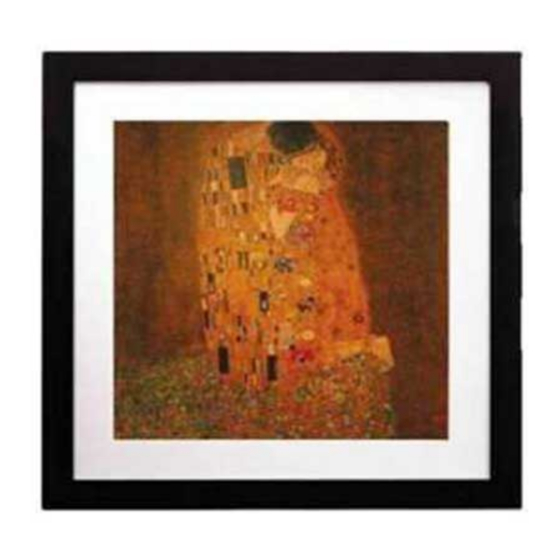Table of Contents
Advertisement
Available languages
Available languages
OWNER'S MANUAL
AIR CONDITIONER
Please read this manual carefully before operating
your set and retain it for future reference.
TYPE : Multi Wall Mounted (ArtCool Gallery)
The equipment complies with requirements of the Technical
Regulation, in terms of restrictions for the use of certain dangerous
substances in electrical and electronic equipment.
MODELS : AMNH09GAF11
AMNH12GAF11
P/NO : MFL67868001
www.lg.com
Advertisement
Chapters
Table of Contents

Summary of Contents for LG AMNH09GAF11
-
Page 1: Air Conditioner
TYPE : Multi Wall Mounted (ArtCool Gallery) The equipment complies with requirements of the Technical Regulation, in terms of restrictions for the use of certain dangerous substances in electrical and electronic equipment. MODELS : AMNH09GAF11 AMNH12GAF11 www.lg.com P/NO : MFL67868001... -
Page 2: Table Of Contents
Multi Air Conditioner Ownerʼs Manual TABLE OF CONTENTS FOR YOUR RECORDS Safety Precautions........3 Write the model and serial numbers here: Electrical Safety ........6 Model # Temporary Use of an Adapter ....6 Serial # Temporary Use of an Extension Cord ...6 You can find them on a label on the side of each unit. -
Page 3: Safety Precautions
Safety Precautions Safety Precautions To prevent injury to the user or other people and property damage, the following instructions must be followed. n Incorrect operation due to ignoring instruction will cause harm or damage. The seriousness is classified by the following indications. WARNING This symbol indicates the possibility of death or serious injury. - Page 4 Safety Precautions Indoor/outdoor wiring connections must Safely dispose off the packing materials. Make sure to check that the power cable be secured tightly and the cable should Like screws, nails, batteries, broken plug is not dirty, loose or broken and be routed properly so that there is no things etc after installation or svc and then only insert the plug completely.
- Page 5 Safety Precautions Do not use the product for special purposes, Do not block the inlet or outlet of air flow. Use a soft cloth to clean. Do not use such as preserving foods, works of art, etc. It harsh detergents, solvents or splashing is a consumer air conditioner, not a precision water etc .
-
Page 6: Electrical Safety
Electrical Safety Electrical Safety WARNING • This appliance must be properly grounded. To minimize the risk of electric shock, you must alway plug into a grounded oulet. • Do not cut or remove the grounding prong from the power plug. •... -
Page 7: Operating Instructions
Operating Instructions Operating Instructions How to insert the Batteries 1. Remove the battery cover by pulling it according to the arrow direction. 2. Insert new batteries making sure that the (+) and (-) of battery are installed correctly. 3. Reattach the cover by sliding it back into position. NOTE 1. -
Page 8: Operation Indication Lamps
Operating Instructions Operation Indication Lamps Artcool Mirror Type Display panel LCD indicators Air inlet Air filter Plasma filter Air discharge Front panel Signal receiver ON/OFF button : Lights up during the system operation, error code and auto restart setting. On/Off Sleep mode : Lights up during sleep mode auto operation. -
Page 9: Wireless Remote Controller
Operating Instructions Wireless Remote Controller The controls will look like the following. Control Display Description panel screen Plasma button*: Purifies the air by removing particles that enter the indoor Display unit. screen Sleep mode auto button*: Sets the sleep mode auto operation. Temperature adjustment buttons: Adjusts the room temperature when cooling and heating. -
Page 10: Operation Mode
Operating Instructions Operation Mode Press the ON/OFF BUTTON to turn the unit on. The unit will respond with a beep. Open the door of the remote controller and press the operation mode button. Each time the button is pressed, the operation mode is shifted in the direction of the arrow. -
Page 11: Healthy Dehumidification Operation
Operating Instructions Healthy Dehumidification Operation During Healthy Dehumidification Operation o If you select the dehumidification mode on the OPERATION MODE SELECTION BUTTON, the product starts to run the dehumidification function. It automatically sets the room temperature and airflow volume to the best condition for dehumidification, based on the sensed current room temperature. -
Page 12: Jet Cool/Heat Operation
NEO PLASMA Purification Operation (Optional) Plasma filter is a technology developed by LG to get rid of microscopic contaminants in the intake air by generating a plasma of high charge electrons. This plasma kills and destroys the contaminants completely to provide clean and hygienic air. -
Page 13: Energy-Saving Cooling Mode (Optional)
Operating Instructions Energy-Saving Cooling Mode (Optional) Energy-saving cooling mode can save energy in cooling and healthy dehumidification operation, because it can operate efficiently by setting body-adaptation time according to the change of time and temperature and adjusting automatically desired temperature. 1. -
Page 14: Setting The Current Time
Operating Instructions Setting the Current Time 1. Press the Set/Clear button for 3seconds. 2. Press TIME SETTING BUTTONS until the desired time is set. 3. Press the SET / CLEAR BUTTON. NOTE Check the indicator for A.M. and P.M. On Timer Setting 1. -
Page 15: Vertical / Horizontal Airflow Direction Control (Optional)
Operating Instructions Vertical / Horizontal Airflow Direction Control (Optional) The up/down airflow (Vertical airflow) can be The left/right(Horizontal airflow) can be adjusted adjusted by using the remote controller. by using the remote control. 1. Press the ON/OFF BUTTON to start the unit. 1. -
Page 16: Maintenance And Service
Maintenance and Service Maintenance and Service CAUTION Before performing any maintenance, turn off the main power to the system, disconnect the circuit breaker and unplug the power cord. Artcool Mirror Type Grille, Case, and Remote Control o Turn the system off before cleaning. To clean, wipe with a soft, dry cloth. -
Page 17: Artcool Type
Maintenance and Service Artcool Type Clean the unit with a soft dry cloth. Do not use bleach or abrasives. CAUTION Never use any of these • Water hotter than 40°C. It may cause deformation and discoloration. • Volatile substances. They may damage the surface of the air conditioner. Air Filters The air filters behind the front panel / grill should be checked and cleaned once in every 2 weeks or more often if necessary. -
Page 18: How To Replace Picture & Photograph (Art Cool Type2)
Maintenance and Service How to replace picture & photograph (Art Cool Type2) Turn off power and then open Pull out the both links of lower Push and close the top part of the upper part of front panel. part of front panel, as the front panel and then pull described in the below picture. -
Page 19: When The Air Conditioner Is Not Going To Be Used For A Long Time
Maintenance and Service When the air conditioner is not going to be used for a long time. When air conditioner is not going to be When the air conditioner is to be used again. used for a long time. Clean the air filter and install it in the Operate the air conditioner on Air indoor unit. -
Page 20: Troubleshooting
Maintenance and Service Troubleshooting Check the following points before requesting repairs or service..If the fault persists, please contact your dealer or service center. Case Explanation See page The air conditioner does not • Check room temperature setting? operate. • Check if circuit breaker is on? The room has a peculiar •... - Page 21 Lütfen ürününüzü kullanmadan önce bu kýlavuzu dikkatle okuyun ve ileride kullanmak üzere muhafaza edin. TÝP: Multi Duvar Tipi Klima(Artcool Gallery) Bu cihaz, elektrikli ve elektronik ekipmanlarda bazý tehlikeli maddelerin kullanýmý konusunda kýsýtlamalar açýsýndan Teknik Yönetmenlik gereksinimlere uygundur. MODELLER : AMNH09GAF11 AMNH12GAF11 www.lg.com...
- Page 22 Multi Klima Kullanýcý Kýlavuzu ÝÇÝNDEKÝLER KAYITLARINIZ ÝÇÝN Güvenlik Önlemleri ........3 Modeli ve seri numarasýný buraya yazýn: Elektriksel Güvenlik.........6 Model # Adaptorun Geçici Kullanýmý ....6 Seri # Uzatma kablosunun Geçici Kullanýmý ..6 Her ünitenin kenarýndaki bir etikette bu numaralarý Bu Kýlavuzda kullanýlan iþaretler ..6 görebilirsiniz.
-
Page 23: Güvenlik Önlemleri
Güvenlik Önlemleri Güvenlik Önlemleri Kullanýcýnýn ya da diðer kiþilerin yaralanmalarýný ve mal hasarýný önlemek için aþaðýdaki talimatlara uyulmalýdýr. n Talimatlara uyulmamasýndan kaynaklanacak hatalý kullaným hasara veya ürün bozulmalarýna yol açabilir. Talimatlarýn önem derecesi aþaðýdaki iþaretlerle belirtilmektedir. UYARI Bu iþaret, ölüm veya aðýr yaralanma tehlikesini gösterir. DÝKKAT Bu iþaret, yaralanma veya maddi hasar tehlikesini gösterir. - Page 24 Güvenlik Önlemleri İç/dýþ kablo baðlantýlarý sýký emniyet Ambalaj malzemelerini güvenli bir þekilde Güç kablosu fiþinin kirli, gevþek ya da altýna alýnmalý ve kablonun baðlantý imha edin. Kurulumdan veya bakýmdan kýrýk olup olmadýðýný kontrol terminallerinden çekilemeyeceðinden sonra vidalar, çiviler, piller, kýrýk ettiðinizden emin olun ve sonra fiþi iyice emin olmak için kablolar düzgün bir parçalar vs.
- Page 25 Güvenlik Önlemleri Ürünü gýdalarý, sanat eserlerini vb. soðutma Cihazýn giriþ ve çýkýþ hava akýþýný Temizlemek için yumuþak bir bez gibi özel amaçlar doðrultusunda kullanmayýn. engellemeyin. kullanýn. Sert deterjanlar, çözücüler ya Bu, bir tüketici klimadýr, soðutma sistemi da sýçratarak su vs. kullanmayýnýz. deðildir.
-
Page 26: Elektriksel Güvenlik
Elektriksel Güvenlik Elektriksel Güvenlik UYARI • Bu cihaz doðru bir þekilde topraklanmalýdýr. Elektrik çarpma tehlikesini en düþük seviyeye çekmek için, üniteyi daima topraklanmýþ bir prize takmanýz gereklidir. • Elektrik prizinden topraklama týrnaðý kesmeyin yada çýkarmayýn. • Kapak vidasý metal ve yalýtýmý olmadýðý sürece adaptörün topraklama terminalini duvar prizindeki kapak vidasýna takýlmasý... -
Page 27: Çalýþtýrma Talimatlarý
Çalýþtýrma Talimatlarý Çalýþtýrma Talimatlarý Pillerin takýlmasý 1. Ok yönünde çekerek pil kapaðýný çýkarýn. 2. Pilin (+) ve (-) kutuplarýnýn doðru þekilde takýldýðýndan emin olup yeni pilleri yerleþtirin. 3. Yerine geri kaydýrarak kapaðý tekrar takýn. 1. Daima ayný tür pil kullanýn/deðiþtirin. 2. -
Page 28: Ýþlem Gösterge Lambalarý
Çalýþtýrma Talimatlarý Ýþlem Gösterge Lambalarý Artcool Mirror Tip LCD göstergelerin ekran paneli Hava giriþi Hava filtresi Plazma filtresi Hava boþaltýmý Ön panel Sinyal alýcýsý AÇIK/KAPALI (ON/OFF) düðmesi Açýk/Kapalý(On/Off) : Sistemin çalýþmasý, hata kodu verildiði ve otomatik yeniden baþlatma ayarý sýrasýnda yanar. Uyku modu : Uyku modunda otomatik çalýþma sýrasýnda yanar. -
Page 29: Kablosuz Uzaktan Kumanda
Çalýþtýrma Talimatlarý Uzaktan kumandanın kullanılması Kablosuz uzaktan kumanda Kumanda Ekran Açıklama paneli Plasma button*: İç alan ünitesine giren parçacıkları temizleyerek havayı arıtır. Uyku modu oto düğmesi*: Uyku modu Ekran oto işlemini ayarlar. Sıcaklık ayar tuşları: Isıtma ve soğutma esnasında oda sıcaklığını ayarlar. Açma/Kapama düğmesi: Gücü... -
Page 30: Çalýþma Modu
Çalýþtýrma Talimatlarý Çalýþma Modu Üniteyi açmak için AÇMA/KAPAMA (ON/OFF) DÜÐMESÝNE basýn. Üniteden bip sesi duyulacaktýr. Uzak kumandanýn kapaðýný açýn ve çalýþma modu düðmesine basýn. Düðmeye her basýldýðýnda çalýþma modu ok yönünde deðiþir. Otomatik Saðlýklý Isýtma Hava Soðutma Çalıştırma sirkülasyonu Nem Alma (Sadece ýsý... -
Page 31: Saðlýklý Nem Alma Ýþlemi
Çalýþtýrma Talimatlarý Saðlýklý Nem Alma Ýþlemi Saðlýklý Nem Alma Ýþlemi sýrasýnda o ÇALIÞMA MODU SEÇÝM DÜÐMESÝ üzerinde nem alma modunu seçerseniz ünitenin nem alma fonksiyonu çalýþmaya baþlar. Oda sýcaklýðýný ve hava akýþ hacmini o anda algýlanan oda sýcaklýðýna dayanarak en iyi nem alma durumuna otomatik olarak ayarlanýr. -
Page 32: Jet Soðutma/Isýtma Ýþlemi
NEO PLAZMA Arýtma Ýþlemi (Ýsteðe baðlý) Plazma filtresi, yüksek gerilimli elektronlardan oluþan plazmasýný üreterek iç ortamýn havada bulunan mikroskopik kirleticilerden kurtulmak için LG tarafýndan geliþtirilmiþ teknolojidir. Bu plazma, temiz ve hijyenik hava saðlamak için kirletici maddeleri tamamen öldürür ve yok eder. -
Page 33: Enerji Tasarruflu Soðutma Modu (Ýsteðe Baðlý)
Çalýþtýrma Talimatlarý Enerji Tasarruflu Soðutma Modu (Ýsteðe baðlý) Enerji tasarruflu soðutma modu, soðutma ve saðlýklý nem alma iþlemi sýrasýnda süre ve sýcaklýk deðiþimine göre vucüt adaptasyon süresinin ayarý ve otomatik olarak istenilen sýcaklýk ayarý sayesinde ünitenin daha verimli çalýþmasýný saðlayýp enerji tasarrufu yapar. 1. -
Page 34: Geçerli Saatin Ayarlanmasý
Çalýþtýrma Talimatlarý Geçerli Saatin Ayarlanmasý 1. AYAR/TEMİZLE(SET / CLEAN) düğmesine 3 saniye basın. 2. İstenen zaman ayarlanana kadar ZAMAN AYARI(TIME SETTING) düğmelerine basın. (Düğmeye uzun süre basılı tutarsanız, 10 dk'lık birimler halinde hızlıca değişecektir) 3. AYARLA / TEMİZLE(SET / CLEAR) düğmesine basın. A.M. -
Page 35: Dikey / Yatay Hava Yönü Kontrolü (Ýsteðe Baðlý)
Çalýþtýrma Talimatlarý Dikey / Yatay Hava Yönü Kontrolü (Ýsteðe baðlý) Yukarý/aþaðý hava akýmý (Dikey hava akýmý) Sol/sað hava akýmý (Yatay hava akýmý) uzaktan uzaktan kumandayý kullanýlarak ayarlanabilir. kumandayý kullanýlarak ayarlanabilir. 1. AÇIK/KAPALI(ON/OFF) DÜÐMESÝʼne 1. AÇIK/KAPALI(ON/OFF) DÜÐMESÝʼne basýlarak üniteyi çalýþtýrýn. basýlarak üniteyi çalýþtýrýn. 2. -
Page 36: Bakým Ve Servis
Bakým ve Servis Bakým ve Servis DÝKKAT Herhangi bir bakým yapmadan önce sistemin ana besleme devresini kapatýn, þalteri kapatýn ve beslenme kablosunu çýkarýn. Artcool Mirror Tip Izgara, Kasa ve Uzaktan Kumanda o Temizlemeden önce sistemi kapatýn. Temizlemek için yumuþak, kuru bir bez kullanýn. Beyazlatýcý veya aþýndýrýcý malzemeleri kullanmayýn. İ... -
Page 37: Artcool Tipi
Bakým ve Servis Artcool Tip Temizlemek için yumuþak, kuru bir bez kullanýn. Beyazlatýcý veya aþýndýrýcý malzemeleri kullanmayýn. DÝKKAT Aþaðýdakilerin herhangi birini asla kullanmayýn: • 40°Cʼden daha sýcak su. Deformasyona ve renk kaybýna neden olabilir. • Uçucu maddeler. Klimanýn yüzeyine hasar verebilirler. Hava Filtreleri Ön panelin/ýzgaranýn arkasýnda bulunan hava filtreleri her 2 haftada bir veya gerekirse daha sýk kontrol edilmeli ve temizlenmelidir. -
Page 38: Resim & Fotograf Nasýl Deðiþtirilir (Art Cool Tip2)
Bakým ve Servis Resim & fotograf nasýl deðiþtirilir (Art Cool Tip2) Besleme gücünü kapatýn ve Ön panelin alt kýsmýnda Ön panelin üst kýsmýný itin ve ön panelin üst kýsmýný açýn. bulunan iki baðlantýdan kapatýn ve ardýndan panelin tutarak çekin. alt kýsmýný sabitleninceye kadar ileri doðru çekin. -
Page 39: Klima Uzun Bir Süre Kullanýlmayacaksa
Bakým ve Servis Klima uzun bir süre kullanýlmayacaksa. Klima uzun bir süre kullanýlmayacaksa. Klima tekrar kullanýlacaðý zaman. Hava filtresini temizleyin ve iç üniteye Klimayi 2 ile 3 saat boyunca Hava sirkülasyon takýn. modunda (sayfa 11ʼe bakýn) çalýþtýrýn. (Filtrelerin temizlemesi için 14~15 •... -
Page 40: Arýza Giderimi
Bakým ve Servis Arýza Giderimi Onarým ya da servis hizmeti talep etmeden önce aþaðýdaki noktalarý kontrol edin... Arýza devam ederse lütfen bayiinizle ya da servis merkeziyle irtibat kurun. Arýza Açýklama Sayfaya bakýnýz Klima çalýþmýyor. • Oda sýcaklýk ayarýný kontrol ettiniz mi? •... - Page 41 TEKNIK BELGELER Kaset tipi iç ü n iteler AMNH09GAF11 AMNH12GAF11 Soğutma Kapasitesi Btu/h 9000 12000 Isıtma Kapasitesi Btu/h 10000 13200 Boyutlar - ünite 600*600*145 600*600*145 Ağırlık (kg) Yetkili Servisler Değerli Müşterimiz, Bosch Termoteknik Çağrı Yönetim Merkezi 444 9 474 telefon numarası ile, 7 gün / 24 saat hizmet vermektedir (Saat 20.00 ile 09.00 arası...
- Page 42 Eski cihazınızın imha edilmesi 1. Bu, üzeri çizilmiş daire içerisindeki çöp kutusu sembolü bir ürüne iliştirildiğinde, o ürünün Avrupa Direktifi 2002/96/ECʼnin kapsamı içinde bulunduğu anlaşılır. 2. Bütün elektrikli ve elektronik ürünler, belediyenin normal çöp toplama hizmetlerinden yararlanılmadan, hükümet ya da yetkili yerel birimler tarafından onaylanmış...
- Page 43 İTHALATÇI FİRMA ÜRETİCİ FİRMA Bosch Termoteknik Isıtma ve Klima Sanayi LG Electronics Inc. Ticaret A.Ş. 76, Seongsan-dong, Changwon City, Ankara Asfaltı Üzeri, Acıbadem Mah. Gyeongnam 641-713, Republic of Korea Onur Sokak No:18/A www.lg.com Koşuyolu-Kadıköy / İstanbul / TÜRKİYE : (0216) 544 11 00 Telefaksı...