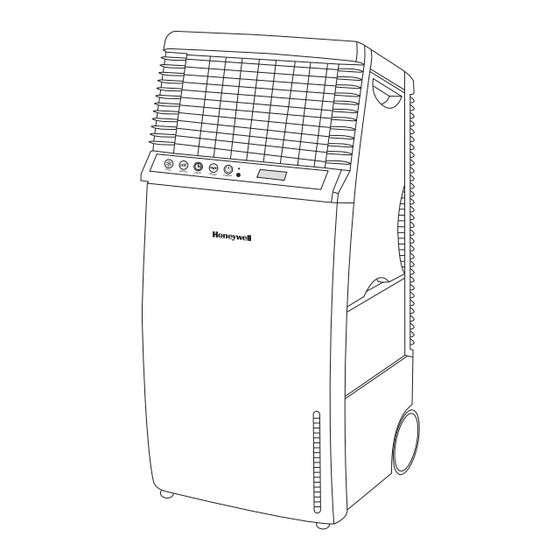Table of Contents
Advertisement
Available languages
Available languages
Portable Evaporative Air Cooler
Halaman Pertama
OWNER'S MANUAL
BUKU MANUAL
Read and save these instructions before use
Baca buku manual ini sebelum menggunakan
alat dan simpan sebagai referensi
For product inquiries or support,
Model: CL15AC
visit www.honeywellaircoolers.com
Customer Service Center: +6221-5822222
ext 017 / +6221-98298297/+6221-98277708
Power rating: 126Watts
Untuk informasi lebih lanjut,
Power: 126Watts
kunjungi www.honeywellaircoolers.com
Customer Service Center: +6221-5822222
Voltage rating: 220 Volt AC, 50Hz
ext 017 / +6221-98298297/+6221-98277708
Tegangan: 220 Volt AC, 50Hz
Made in P.R.C.
Diproduksi di China
Advertisement
Table of Contents

Summary of Contents for Honeywell CL15AC
- Page 1 BUKU MANUAL Read and save these instructions before use Baca buku manual ini sebelum menggunakan alat dan simpan sebagai referensi For product inquiries or support, Model: CL15AC visit www.honeywellaircoolers.com Customer Service Center: +6221-5822222 ext 017 / +6221-98298297/+6221-98277708 Power rating: 126Watts...
-
Page 2: Quick Start Guide
QUICK START GUIDE Fill with water and plug into standard power outlet. Note : Please make sure that the power outlet is set to correct settings as per product specifications. Place near open door or window. Note : Evaporative Air Coolers work on evaporative cooling mechanism which requires cross ventillation. - Page 3 Panduan Penggunaan Isi dengan air dan pasang plug ke stopkontak standar. Catatan : Pastikan stopkontak sesuai dengan spesifikasi setiap produk. Letakkan di dekat pintu yang terbuka atau jendela. Catatan: Air Cooler Evaporative bekerja pada mekanisme pendinginan evaporatif yang membutuhkan lintas ventilasi. Nyalakan dan nikmati sejuknya udara.
-
Page 4: Table Of Contents
INDEX Read all instructions carefully before setting up and operating the unit, and please keep this instruction manual for future reference. This manual is designed to provide you with important information needed to setup, operate, maintain, and troubleshoot your cooler. Failure to follow these instructions may damage and/or impair its operation and void the warranty. - Page 5 INDEX Baca semua petunjuk dengan seksama sebelum memasang dan mengoperasikan unit, dan simpan petunjuk manual sebagai referensi. Petunjuk ini dirancang untuk memberikan Anda informasi penting yang dibutuhkan untuk melakukan pengaturan, pengoperasian, pemeliharaan, dan pemecahan masalah pada Air Cooler Anda. Kesalahan mengikuti petunjuk ini dapat menyebabkan kerusakan dan / atau menggangu pengoperasian dan membatalkan garansi.
-
Page 6: Thank You
THANK YOU THANK YOU! Congratulations on your purchase of this versatile Honeywell Evaporative Air Cooler. For optimum cooling performance from your unit, fill the water tank with water & ice (if available) to increase its cooling power. COOLER LOCATION (IMPORTANT TO READ) Place the cooler in front of an open door or window. - Page 7 TERIMAKASIH! TERIMAKASIH! Selamat atas pembelian Air Cooler Evaporative serbaguna Honeywell ini. Untuk kinerja pendingi- nan optimal dari unit Anda, isi tangki air dengan air & es (jika tersedia) untuk meningkatkan daya pendinginan. LOKASI PENDINGIN (PENTING UNTUK DIBACA) Letakkan pendingin di depan pintu terbuka atau jendela. Pastikan bahwa ada aliran udara ventilasi di kamar dengan membiarkan pintu atau jendela terbuka berlawanan dengan pendingin.
-
Page 8: User Tips
USER TIPS COOL ~ EFFICIENT ~ NATURAL Evaporative air cooling is the natural way of cooling, similar to a breeze blowing across a lake. This breeze drops the temperature and has a relaxing cooling effect. The evaporative air cooler cools the air by means of the evaporation of water. When water evaporates into the air, the result is a mixture of air and water molecules. -
Page 9: Tips Pemakai
TIPS PEMAKAI SEJUK~EFISIEN~ALAMI Penguapan udara pendingin adalah cara alami pendinginan, mirip dengan angin bertiup yang melintasi danau. Angin menurunkan suhu dan memiliki efek pendinginan relaksasi. Air cooler evaporative mendinginkan udara dengan cara penguapan air. Ketika air menguap ke udara, hasilnya adalah campuran molekul udara dan air. Perubahan kimia memerlukan panas yang diambil dari molekul air, sehingga udara dingin didorong dari unit. - Page 10 USER TIPS The recommended maximum relative humidity level is 60% or less, which allows a noticeable temperature decrease. The temperature decrease will be greater in drier climates because higher evaporation occurs when the humidity is low. The evaporative air cooler should not be used in enclosed spaces.
- Page 11 TIPS PEMAKAI Tingkat kelembaban relatif maksimum yang disarankan adalah 60% atau kurang, yang memungkinkan penurunan suhu terlihat. Penurunan suhu akan lebih besar di iklim kering karena penguapan yang lebih tinggi terjadi bila kelembaban rendah. Air cooler evaporative tidak boleh digunakan di ruang tertutup. Air cooler ini harus berada di permukaan yang rata dan harus ada air di tangki air.
-
Page 12: Safety Rules
SAFETY RULES READ AND SAVE THESE INSTRUCTIONS: When using electrical appliances, basic safety precautions should always be followed: Your cooler runs on 220 Volt AC, 50 Hz current. Check the • household voltage to ensure it matches the appliance's rate 220V AC 50Hz specification. -
Page 13: Aturan Pengamanan
ATURAN PENGAMANAN BACA DAN SIMPAN BUKU PETUNJUK INI Bila menggunakan peralatan listrik, tindakan pengamanan dasar yang harus selalu diikuti: • Unit ini bekerja pada arus 220 Volt, 50 Hz. Periksa tegangan rumah Anda untuk memastikan kesusaian spesifikasi alat 220 Volt AC, 50Hz dengan rumah Anda. - Page 14 SAFETY RULES • DO NOT attempt to repair or adjust any electrical or mechanical functions of the cooler, as this may void the warranty. DO NOT cover the air inlet or outlet on the appliance as this • may cause motor damage. •...
- Page 15 ATURAN PENGAMANAN Jangan mencoba sendiri untuk memperbaiki atau menye- • suaikan fungsi-fungsi listrik atau mekanik pendingin, karena hal ini dapat membatalkan garansi. • JANGAN menutupi udara masuk atau keluar pada alat karena hal ini dapat menyebabkan kerusakan motor. • Jangan biarkan benda asing masuk melalui ventilasi atau lubang terbuka karena hal ini dapat menyebabkan kerusakan pada produk dan dapat menyebabkan sengatan listrik atau kebakaran.
-
Page 16: Parts Description
PARTS DESCRIPTION 1 Outlet Louvers Top Panel (Horizontal-Manual & 10 Rear Panel Grill 11 Right Side Panel Vertical-Automatic Swing) 12 Air Inlet Louvers 2 Control Panel 13 Honeycomb Media 3 Front Panel 4 Front Castors / Wheels 14 Water Tank (Cannot be Removed) 5 Side Handle 15 Rear Castors / Wheel 6 Left Side Panel... -
Page 17: Deskripsi Part
DESKRIPSI PART 1 Outlet Louver (Horizontal-Manual & 10 Grill panel belakang Vertikal – Berayun otomatis) 11 Panel samping kanan 12 Louver saluran udara masuk 2 Control Panel 13 Media Honeycomb 3 Panel Depan 14 Tangki air (tidak dapat dilepaskan) 4 Roda Depan 5 Gagang samping 15 Roda Belakang 6 Panel samping kiri... -
Page 18: Use & Operation
USE & OPERATION CONTROL PANEL Speed Button Timer Button Sweep Button Power Button Cool Button COOL SPEED TIMER SWEEP POWER Power ON/OFF Indicator LCD Display Panel... -
Page 19: Penggunaan & Pengoperasian
PENGGUNAAN & PENGOPERASIAN Control Panel Tombol Kecepatan Tombol Timer Tombol Sweep Tombol Power Tombol Cool COOL SPEED TIMER SWEEP POWER Power ON/OFF Indicator LCD Display Panel... -
Page 20: Function Buttons
USE & OPERATION FUNCTION BUTTONS POWER Press the 'POWER' button to turn the unit on. To turn the unit off, press the button again. The cooler will start automatically at medium speed. After a few seconds the speed will switch to low. POWER SPEED Press the 'SPEED' button repeatedly and the speed will... -
Page 21: Fungsi Tombol
PENGGUNAAN & PENGOPERASIAN Fungsi Tombol POWER Tekan tombol Power untuk menyalakan unit. Untuk menonak- tifkan unit, tekan tombol ini kembali. Pendingin akan mulai bekerja secara otomatis pada kecepatan medium. Setelah beberapa detik kecepatan akan berubah ke posisi rendah. POWER SPEED Tekan tombol Speed secara berualang kali dan kecepatan akan berubah. - Page 22 USE & OPERATION SWEEP Press the ''SWEEP'' button. The indicator light will come on and the louvers will begin to move from right to left automatically. Manually adjust the horizontal louvers to change vertical airflow. SWEEP LOUVERS MOVEMENT TIMER Press the ''TIMER'' button until the indicator light comes on to your desired timer.
- Page 23 PENGGUNAAN & PENGOPERASIAN SWING Tekan tombol Swing. Lampu indikator akan menyala dan louver akan mulai bergerak dari kanan ke kiri secara otomatis. Pengaturan louver horizontal untuk mengganti aliran udara vertikal. SWEEP LOUVERS MOVEMENT TIMER Tekan tombol Timer sampai lampu indikator menyala ke waktu yang Anda inginkan.
-
Page 24: Remote Control
USE & OPERATION REMOTE CONTROL On / Off POWER Low / Medium / High SPEED Controls cooling or fan option COOL Controls the motion of the louvers SWEEP Controls timer function for automatic shut off TIMER NOTE • Please open the battery compartment at the back of the remote control and insert two new AAA dry cell batteries. - Page 25 PENGGUNAAN & PENGOPERASIAN Remote Control On/Off POWER Rendah / Menengah / Tinggi SPEED Pengontrol pilihan pendingin atau kipas COOL Mengontrol gerakan louver SWEEP Mengontrol fungsi timer untuk mati otomatis TIMER CATATAN • Buka kompartemen baterai di bagian belakang remote control dan masukkan dua baterai baru AAA sel kering.
-
Page 26: Fill Water
USE & OPERATION FILL WATER Pull out the Water Fill Door located below the left side panel (refer page 7) and fill water till the Max. Level, as indicated on the Water Level Indicator. The water tank of this unit holds up to 15 Litres of water. -
Page 27: Mengisi Air
PENGGUNAAN & PENGOPERASIAN Mengisi air Tarik keluar pintu pengisian air yang terletak di bawah panel sisi kiri (lihat halaman 7) dan isi air sampai batas Max., seperti yang ditunjukkan pada indikator batas air. Tangki air unit ini dapat menampung sampai 15 liter air. Layar display tingkat air terletak di bagian depan unit. -
Page 28: Cleaning & Maintenance
CLEANING & MAINTENANCE WARNING • Before cleaning the unit, switch it to the ''off'' position and remove the plug from the power socket. • To clean the outside, use a damp cloth to remove dirt and dust. • Never use detergents, corrosive elements or any chemicals to clean this product. •... -
Page 29: Membersihkan & Memelihara
MEMBERSIHKAN & MEMELIHARA PERINGATAN • Sebelum membersihkan alat, nonaktifkan unit dan cabut plug dari stopkontak • Untuk membersihkan bagian luar, gunakan kain basah untuk menghilangkan kotoran dan debu. • Jangan gunakan deterjen, unsur korosif atau bahan kimia untuk membersih- kan produk ini. •... - Page 30 CLEANING & MAINTENANCE CLEANING THE HONEYCOMB FILTER • Turn off the unit, and unplug the power cord from wall outlet. • Rotate the unit facing the back panel, and locate the Rear Grill Removal Screws (refer page 7., No. 17). Remove both the screws with a screw driver. •...
- Page 31 PEMBERSIHAN & PERAWATAN MEMBERSIHKAN FILTER HONEYCOMB • Matikan unit, dan cabut kabel daya dari stopkontak. • Putar unit menghadap ke panel belakang, dan menemukan Sekrup Grill Penghapusan Belakang (lihat halaman 7, No 17.). Lepaskan kedua sekrup dengan obeng. • Tarik ke atas panggangan panel belakang, sampai benar-benar dihapus. •...
-
Page 32: Troubleshooting Guide
TROUBLESHOOTING GUIDE PROBLEM POSSIBLE CAUSE SOLUTION No discharge of air Cord is not plugged in. Make sure power cord is plugged in and the supply switch in ON. Power is not on. Try to turn the unit ON by pressing buttons on control panel or remote control. -
Page 33: Panduan Pemecahan Masalah
PANDUAN PEMECAHAN MASALAH Masalah Penyebab Solusi Tidak ada pembuangan Kabel tidak tersambung Pastikan bahwa kabel listrik udara terpasang dan saklar menyala. Power tidak menyala Cobalah untuk menyalakan unit dengan menekan tombol pada control panel atau remote. Tidak dingin/berisik Pompa tidak menyala Nyalakan fungsi COOL dari remote atau control panel. - Page 34 TROUBLESHOOTING GUIDE PROBLEM POSSIBLE CAUSE SOLUTION The unit does not respond Remote control batteries. Check batteries, Replace if needed. Try to operate using the control panel. Damaged PCB Try with remote control. If the unit responds, PCB board fasteners may be loose. Contact service centre.
- Page 35 PANDUAN PEMECAHAN MASALAH Masalah Penyebab Solusi Unit tidak merespon baterai remote control Periksa baterai, ganti jika diperlukan. Coba operasikan menggunakan control panel. Kerusakan PCB Coba gunakan control panel. Jika unit merespon, pengen- cang papan PCB mungkin longgar. Hubungi Service Centre. Jika remote control ataupun control panel tidak bekerja, papan...
-
Page 36: Technical Specifications
TECHNICAL SPECIFICATIONS MODEL NO. CL15AC Voltage 220V 50Hz Frequency Wattage 126 Watts Water Tank Capacity 15 Liters Cooling Media Honeycomb Product Dimension 380(L) x 380(W) x 795(H) mm 9.9 Kg Net Weight ELECTRICAL WIRING DIAGRAM COOL SWEEP PLUG-IN PLUG H M L N... - Page 37 TECHNICAL SPECIFICATIONS MODEL NO. CL15AC Voltage 220V 50Hz Frequency Wattage 126 Watts Water Tank Capacity 15 Liters Cooling Media Honeycomb Product Dimension 380(L) x 380(W) x 795(H) mm 9.9 Kg Net Weight ELECTRICAL WIRING DIAGRAM COOL SWEEP PLUG-IN PLUG H M L N...
- Page 38 IM02-CL15AC -2011-08 August 2011 © 2011 AirTek International Corporation Limited Distributor in Indonesia: The Honeywell Trademark is used under license from Honeywell International Inc. PT. Ace Hardware Indonesia Tbk Honeywell International Inc. makes no representation or Jakarta - Indonesia warranties with respect to this product.